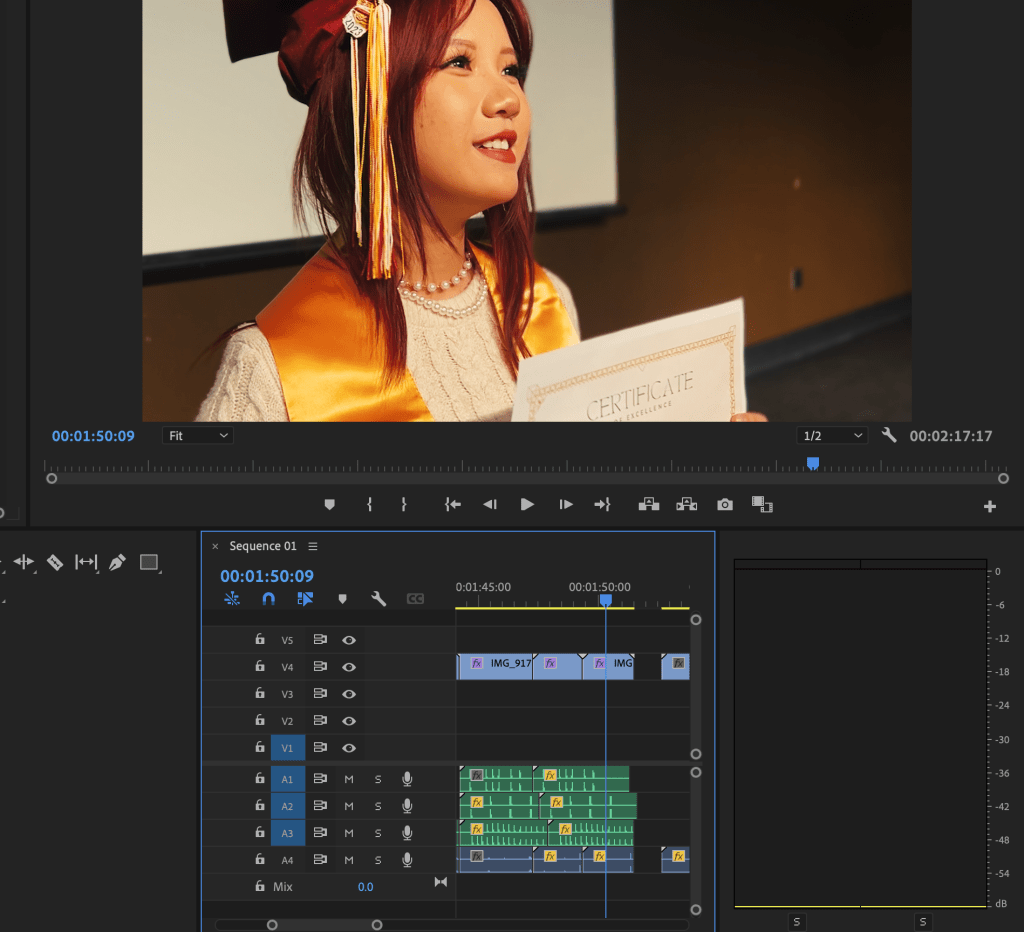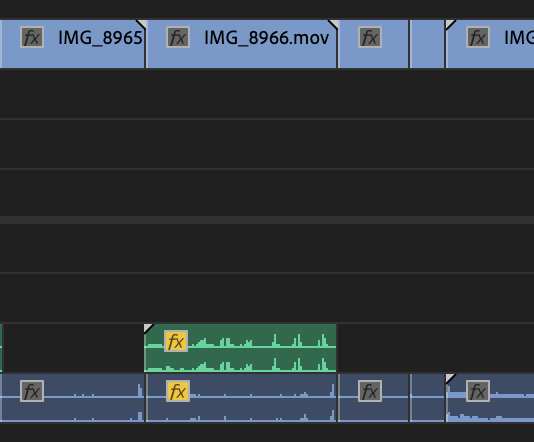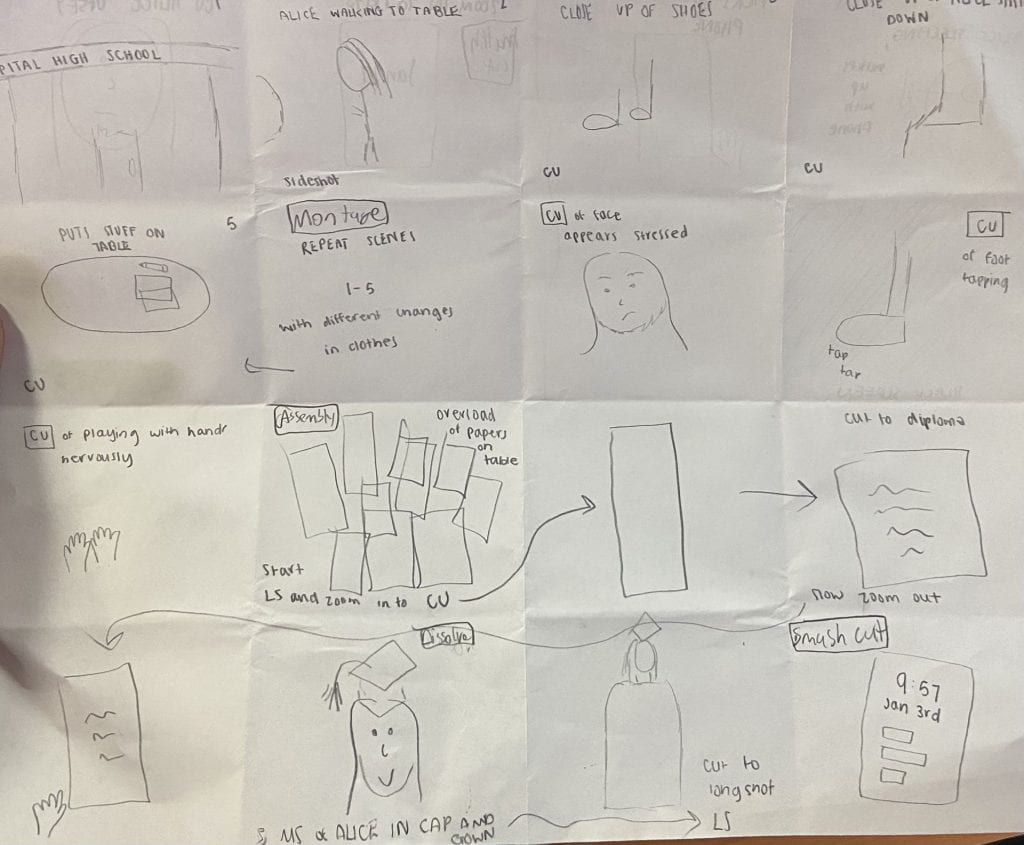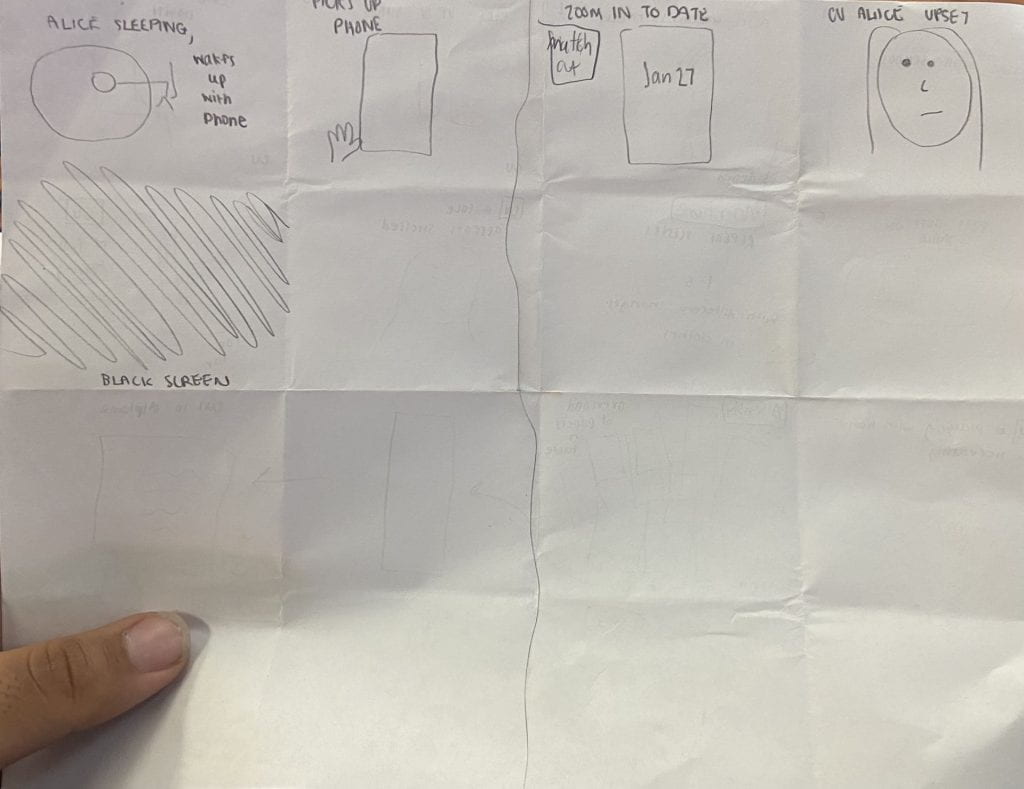Summary
I recorded what did during Tuesday, May 30th, and broke my activities into 7 categories. Then I calculated what percentage of my day each activity took up and put it in a pie chart. Finally, I made a video talking about my data and edited it.
Font
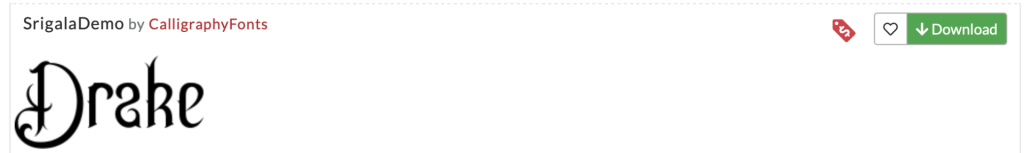
Colore Palette
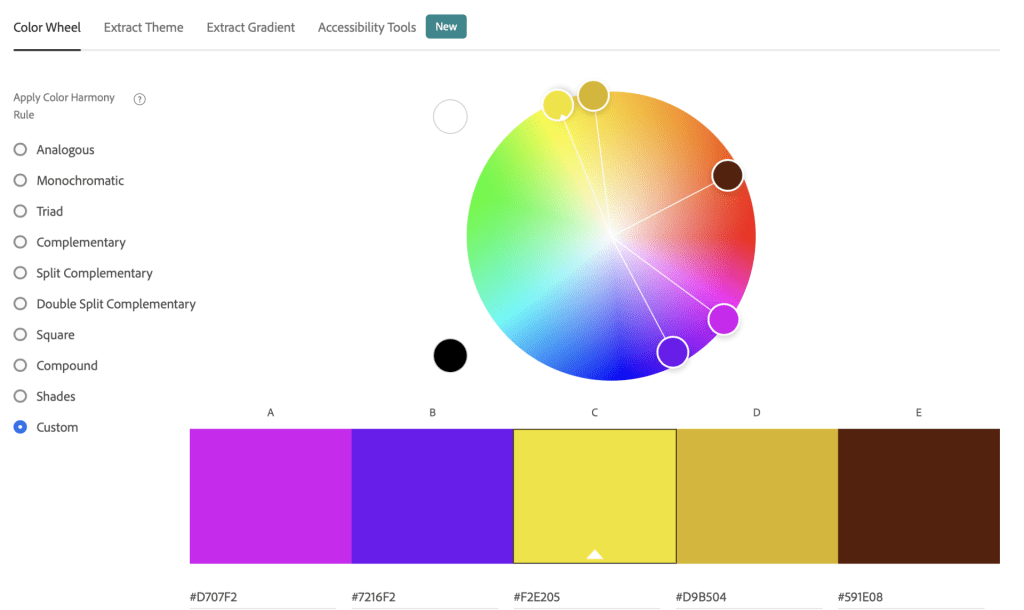
Pie Chart
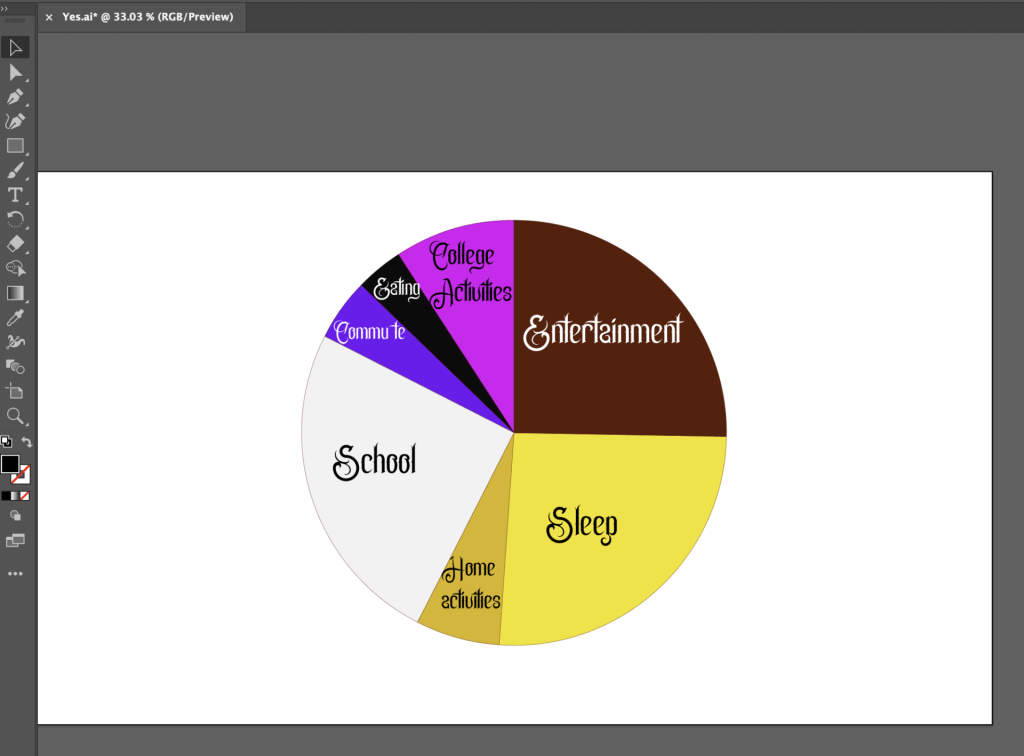
Script
Some might say watching YouTube until 2 am on a school night is irresponsible. I would agree, but regardless that is how my Tuesday started. After this very eventful start to my day, I woke up at 7:40 am. Then I got ready, drove to school, went to my first 4 periods, ate lunch, went to my last 2 periods, drove home, did some college work, ate dinner, drove to my other home, did some chores, played video games with my friends for a few hours, did some more chores, played some more video games, got ready for bed, and went to bed at a much more reasonable 11:30. Overall, I spent the most time sleeping, with it taking up about 26% of my day (6 hours and 10 minutes).The thing that took the second most time out of my day was entertainment. This includes playing video games with my friends and watching YouTube and this took up roughly 26% of my day (6 hours and 8 minutes). Since Tuesday is a school; day, it is unsurprising that school also took up a large chunk of my time, 25% in fact (6 hours). Luckily, school hasn’t followed my home for a while and my time dedicated to it is spent within school walls. After high school, the next most time consuming thing I did was college work. This Tuesday in particular, I had an interview for a program at UW which took up about 9% of my day (2 hours and 10 minutes) between the interview itself and preparing for the interview. The most time consuming activity after that was what I like to call “home activities.” This includes doing chores and getting ready for either school or bed and this took up about 6% of my day (1 hour and 30 minutes). The activity that took the second smallest amount of time was commuting. It took up 5% of my day (1 hour and 10 minutes) and would normally take less time since I had to drive between houses on this particular day. The activity that took the least time was eating, which I spent 3% of my day doing (50 minutes). To be honest, I feel like this was an especially lazy day for me, but I suppose that’s becoming increasingly more common. Regardless, that was a day in my life.
Audio Editing
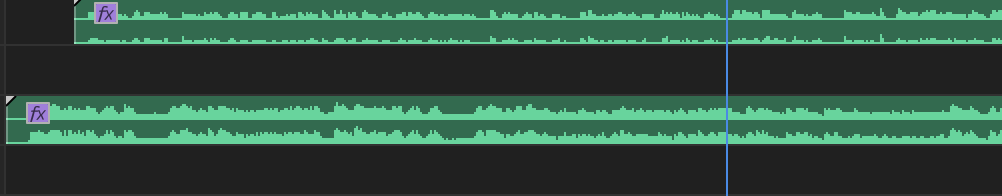
Storyboard
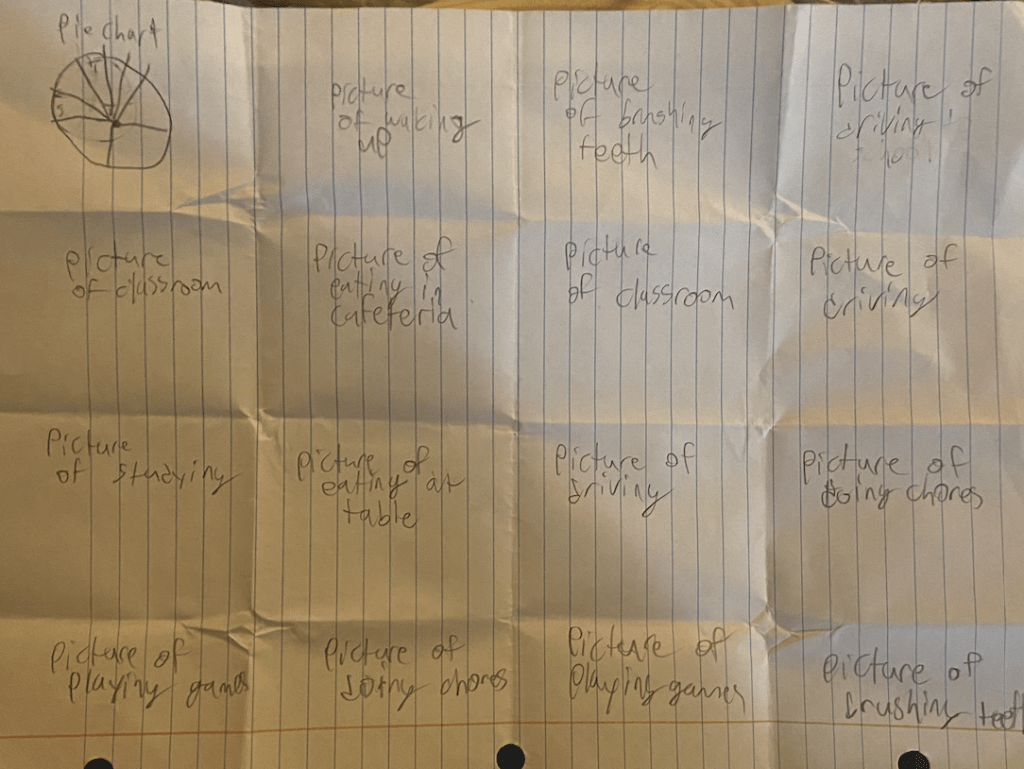
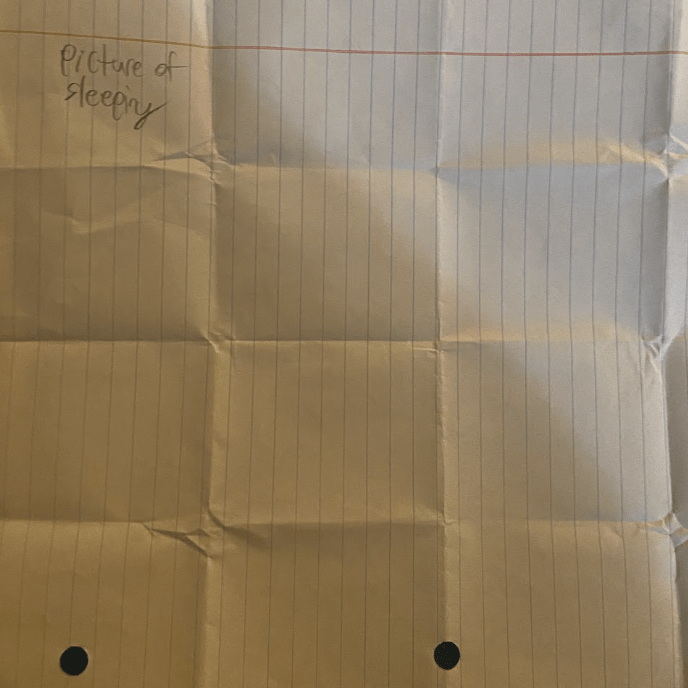
Video Editing
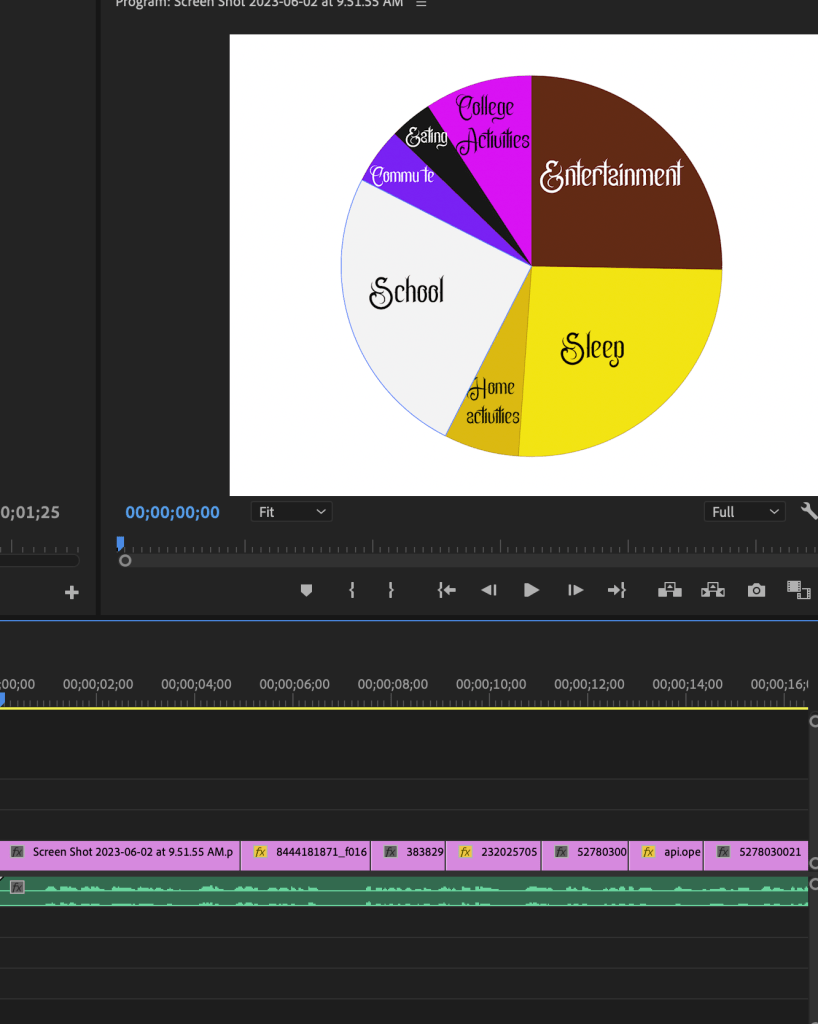
The Documentary
https://drive.google.com/file/d/1KvVPE0_jKYN96cVZBQlXetYh-IlMoKBq/view?usp=sharing
What I Learned & Problems I Solved
The most important thing I learned was how to use Adobe Illustrator. I have never used it before, but it seems like it will useful for making various projects in the future. A problem I solved was being unable to import my color palette into Adobe Illustrator. To get around this I copied the code for each of the colors for my color palette. Another problem was that my color palette only had 5 colors but I had 7 categories. To get around this, I used black and white for the other 2 categories.